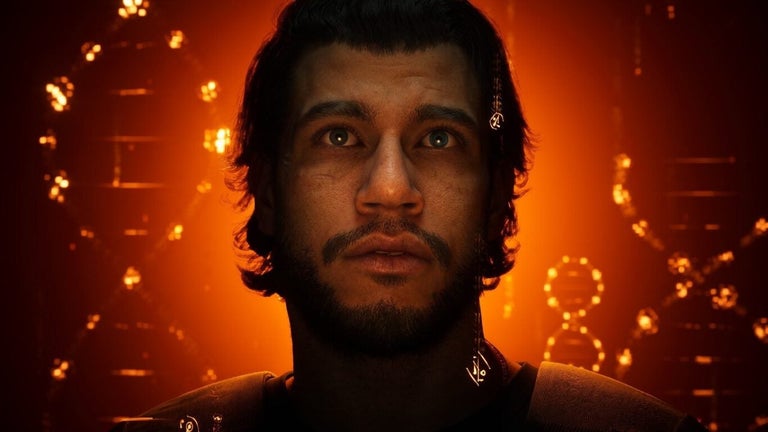Save Tabs to Bookmarks with Tabatha Chrome Add-on
Tabatha is a free Chrome add-on developed by Yorgos K that allows users to save a group of tabs to a new folder in the main bookmarks directory. Whether you have a bunch of open tabs in groups or ungrouped, this add-on simplifies the process of bookmarking and organizing them.
With Tabatha, you can take the group that your current tab is in and store it as a folder in bookmarks, along with all its tabs. This is especially useful when you want to close a group of tabs but want to easily access them later. The folder is typically saved under the "Other Bookmarks" section.
For ungrouped tabs, the folder name in the bookmarks directory is automatically set as the date and time, making it easy to locate and manage your saved tabs. Tabatha also takes into account the current active tab when your window contains both grouped and ungrouped tabs. If the active tab is in a group, the entire group is saved. If the active tab is ungrouped, all ungrouped tabs are saved.
One handy feature of Tabatha is the ability to open all the tabs in a folder from the bookmarks bar. Simply right-click on a folder and choose the desired option. Unfortunately, the group option is not available from the chrome://bookmarks/ page at the moment.
Tabatha is an open-source project, allowing users to suggest features and contribute to its development. If you're looking for a convenient way to save and organize your tabs in Chrome, give Tabatha a try.